Outlook, a widely used email client, offers an offline mode that allows users to work without an internet connection. This article explores the various settings and strategies for optimizing Outlook working offline mode, enabling users to manage emails effectively even when offline.
Understanding Outlook Offline Mode
Outlook's offline mode allows users to access their mailbox, read and compose emails, and make changes to their calendar and contacts without an active internet connection. By enabling offline mode, users can continue working seamlessly, and their actions will automatically sync with the server once an internet connection is available.
Configuring Outlook Offline Settings
To optimize Outlook offline mode, start by adjusting the sync settings. Navigate to the Outlook settings menu and select "Work Offline." In the same menu, access the "Send/Receive" settings to customize the synchronization frequency and folders to be included. Consider adjusting the time intervals based on your preferences and network limitations to strike a balance between efficiency and connectivity.
Managing Cached Data
Outlook's offline mode relies on cached data to provide access to emails and other items. It's essential to manage this cached data to ensure optimal performance. From the Outlook settings, locate the "Cached Exchange Mode" option and configure it according to your requirements. You can choose to cache emails from specific time periods or limit the cached data size to avoid excessive disk space usage.
Utilizing Offline Work Strategies
While working offline, employ effective strategies to enhance productivity. Prioritize email organization by creating folders and rules that automatically categorize incoming messages. Use the "Work Offline" status to focus on composing emails, drafting responses, or organizing your calendar and contacts. By utilizing offline work time efficiently, you can reduce distractions and make the most of your productivity during periods without internet access.
Conclusion
Optimizing Outlook offline settings empowers users to effectively manage emails and stay productive even when an internet connection is unavailable. With the right configuration and strategies, offline work becomes seamless and efficient.
Source url:
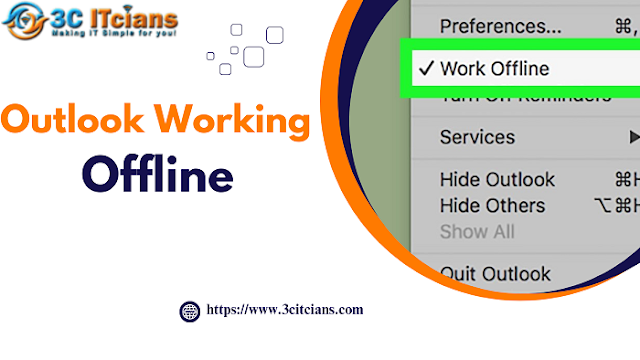




No comments:
Post a Comment