Are you encountering the frustrating "Working Offline" error in Microsoft Outlook? Read this comprehensive guide to discover effective methods to resolve the issue and get your Outlook back online in no time.
Introduction:
Being unable to send or receive emails due to Microsoft Outlook stuck in working offline mode can be a significant inconvenience. Fortunately, there are several steps you can take to rectify the issue and restore Outlook's online functionality. This article provides a comprehensive guide to help you troubleshoot and fix the "Working Offline" problem in Microsoft Outlook.
Check your internet connection:
Ensure that your internet connection is stable and functioning properly. Verify that you can access other websites or use online applications without any issues. Restart your router if necessary.
Disable Offline Mode:
In Outlook, navigate to the Send/Receive tab and locate the "Work Offline" button in the Preferences group. If the button is highlighted, click on it to disable offline mode. Once the button is no longer highlighted, Outlook should be back online.
Restart Outlook:
Close the Outlook application entirely and reopen it. Sometimes, a simple restart can resolve temporary glitches or connection problems.
Disable Cached Exchange Mode:
If you're using an Exchange or Office 365 account, try disabling the Cached Exchange Mode. Access the Account Settings in Outlook, uncheck the "Use Cached Exchange Mode" option, and restart Outlook.
Check Firewall and Antivirus Settings:
Ensure that your firewall or antivirus software isn't blocking Outlook's access to the internet. Temporarily disable these programs or add exceptions for Outlook in their settings. Remember to re-enable them after testing.
Repair Outlook Data Files:
Utilize Outlook's built-in repair tool to fix any issues with data files. Access the Mail Settings in the Control Panel, select your Outlook profile, and initiate the repair process for the data file.
Final Words
By following these steps, you can troubleshoot and resolve the "Working Offline" issue in Microsoft Outlook, allowing you to regain online functionality and resume your email communication without interruptions.
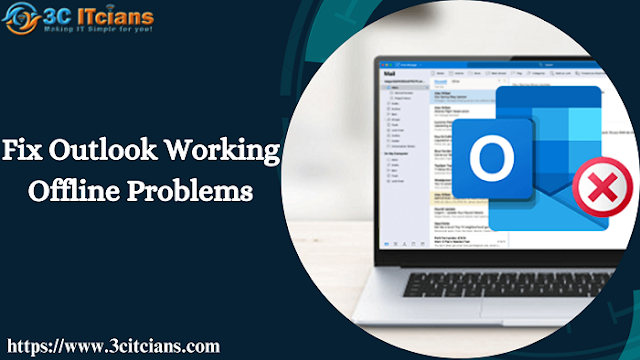




No comments:
Post a Comment